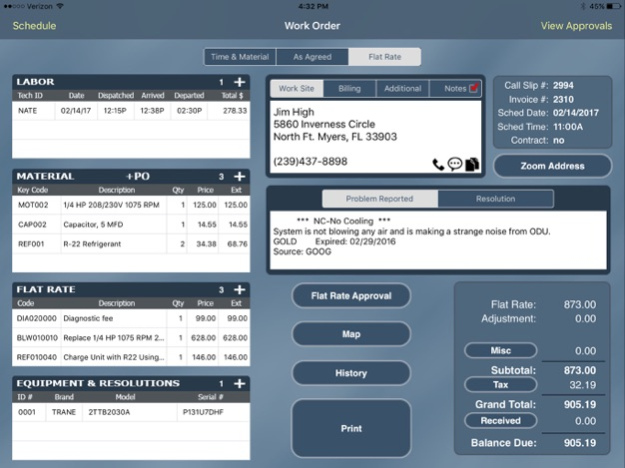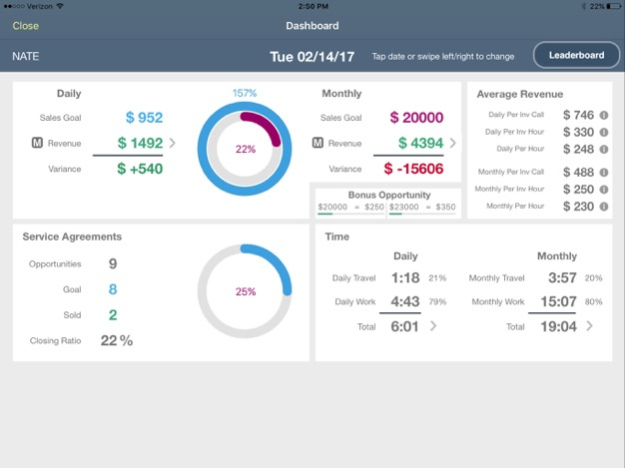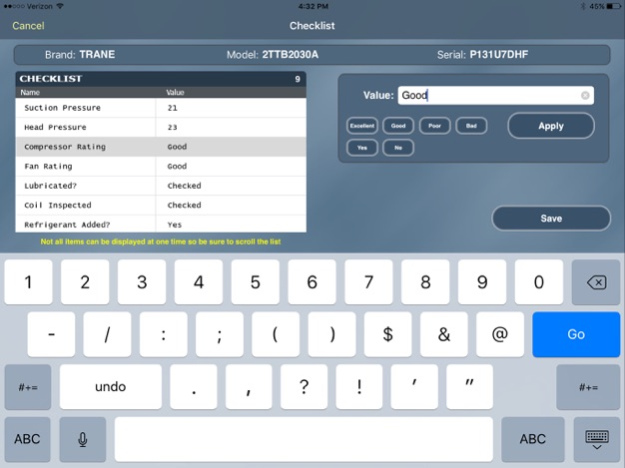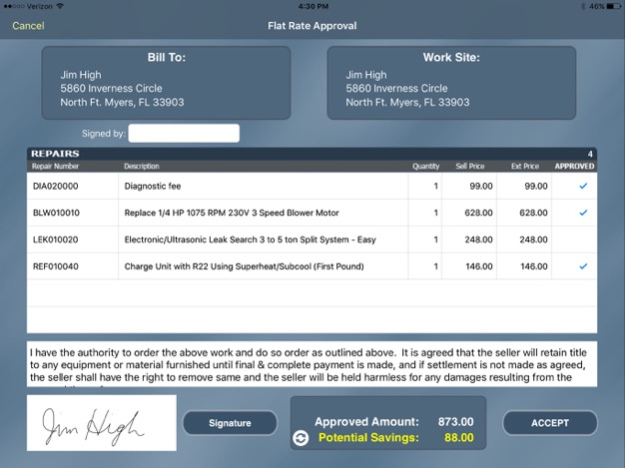TMS ACOTRUCK Mobile Work Order 7.510
Free Version
Publisher Description
PLEASE NOTE - This app requires that you have purchased ACOWIN or ACOMARC software as well as the ACOTRUCK Module from Team Management Systems.
Team Management Systems’ Mobile Work Order helps increase cash flow by automatically creating an invoice at the time of service and allows the technician the ability to process payments in the field. When a technician receives the service call information, not only do they receive the problem reported, but they also receive complete history, what equipment is located at the site and any additional notes about the customer about which they should be aware. Technicians can enter their dispatch times, material used, flat rate repair codes used (if applicable)and enter what they did to resolve the problem by individual pieces of equipment. Once the invoice has been completed and signed electronically, all of the information is uploaded back to the office, including a copy of the invoice with the customer’s signature. With the ACOTRUCK MobileWork Order, you will set yourself apart from your competition by offering your clients the professionalism they deserve and expect.
- Retrieve calls to the iPad/iPhone/iPod in the field
- View site and billing addresses
- View equipment and site history
- View problem reported and site notes
- Enter dispatch times
- Enter material from truck or warehouse via barcode using the camera
- Ability to add purchase order from field
- Add/Edit equipment from the field
- Enter repair resolutionsfree hand or with pre-defined resolution codes
- Handles T/M, Flat Rate or As Agreed invoices
- Integrates with popular flat rate packages
- Show savings or potential savings for service agreement customers if using flat rate billing
- Integrates with TMS Flat Rate app (ACORATE Flat Rate Reader)
- Labor and material sell prices are automatically calculated based on customer's rate types
- Capture customer's signature
- Print signed work order or invoice in the field
- Receive payments in the field including credit card swipe
- All information is uploaded back to the office reducing workload and data entry errors
- Copy of the signed invoice with the customer's signature is automatically uploaded back to the office and attached to the record
- Integrated mapping with turn-by-turn directions
- Portrays a professional image to the customers
- Easy for techs to learn and use
- Saves time and money
For decades, Team Management Systems software has been the preferred software solution for thousands of HVAC, Plumbing, Electrical, Mechanical and other service contractors throughout the country.
To learn more, please visit http://www.acowin.com
NOTE - You must have Team Management Systems' ACOMARC or ACOWIN software system and the ACOTRUCK Mobile Work Order module in order to use this app. If you have any questions, please contact Team Management Systems at sales@teamservice.com.
To learn more, please visit http://www.acowin.com
In order to use this app, you must currently have ACOWIN or ACOMARC software installed on your server as well as the ACOTRUCK Module from Team Management Systems.
Feb 17, 2020
Version 7.510
Enables the ability to print a larger font for the invoice footer, if necessary
About TMS ACOTRUCK Mobile Work Order
TMS ACOTRUCK Mobile Work Order is a free app for iOS published in the Office Suites & Tools list of apps, part of Business.
The company that develops TMS ACOTRUCK Mobile Work Order is Team Management Systems, Inc.. The latest version released by its developer is 7.510.
To install TMS ACOTRUCK Mobile Work Order on your iOS device, just click the green Continue To App button above to start the installation process. The app is listed on our website since 2020-02-17 and was downloaded 11 times. We have already checked if the download link is safe, however for your own protection we recommend that you scan the downloaded app with your antivirus. Your antivirus may detect the TMS ACOTRUCK Mobile Work Order as malware if the download link is broken.
How to install TMS ACOTRUCK Mobile Work Order on your iOS device:
- Click on the Continue To App button on our website. This will redirect you to the App Store.
- Once the TMS ACOTRUCK Mobile Work Order is shown in the iTunes listing of your iOS device, you can start its download and installation. Tap on the GET button to the right of the app to start downloading it.
- If you are not logged-in the iOS appstore app, you'll be prompted for your your Apple ID and/or password.
- After TMS ACOTRUCK Mobile Work Order is downloaded, you'll see an INSTALL button to the right. Tap on it to start the actual installation of the iOS app.
- Once installation is finished you can tap on the OPEN button to start it. Its icon will also be added to your device home screen.